Training EN
Training
Tool reservation is possible after taking tool training! We also have software training.
・Training at KMG is required even for those who have taken equipment training at other stores, as it also serves as membership registration.
・You can take the training for free if you are a Ritsumeikan University student because you are a member on a university basis.
・Only credit card payment accepted: JCB、VISA、MASTER CARD、AMERICAN EXPRESS、Diners Club、Discover、QUICPay、iD、Prepaid transportation card (Except for PiTaPa)
Tool training
Laser cutter
training
1 hour
Weekly training: ¥3,000
Reservation training: ¥4,000
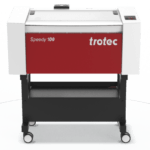

Learn how to use laser cutter (Trotec Speedy 100 and 300) and make something simple!
【Tool Details】
Time Table:
Registration for KMG membership (5 minutes)
Learn points to note about laser cutter (5 minutes)
Learn how to create data (10 minutes)
Learn how to use the laser cutter (40 minutes)
What to bring:
Pencils, notebook, images or data you would like to cut (if any)
3D Printer
training
1 hour
Weekly training: ¥3,000
Reservation training: ¥4,000
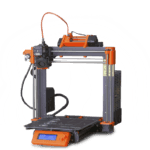
Learn how to use 3D Printer (PRUSA i3 MK2.5S and MK3) and make something simple!
【Tool Details】
Time Table:
Registration for KMG membership (5 minutes)
Know about 3D printer, software, and materials (5 minutes)
Learn how to use 3D printer (30 minutes)
Print data (20 minutes)
What to bring:
Pencils, notebook
CNC
training
2 hours
Reservation training: ¥6,000
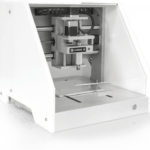

Learn how to use Cardibe 3D Nomad. (Please contact if you would like to take CNC training for BANTAM TOOLS)
【Tool Details】
Time Table:
Registration for KMG membership (5 minutes)
Learn points to note about CNC(5 minutes)
Learn how to create data (10 minutes)
Learn how to use CNC (40 minutes)
What to bring:
Pencils, notebook
Weekly training: Every weekend we have training.
Reservation training: You can select training date. Each person will receive ¥1,000 discount if more than one person enrolls in the training.
Software training
Fusion 360
3D modeling training
Reservation training: ¥3,000/1h
Time Table:
Chamfer, Fillet (10 minutes)
Modeling what you make(20 minutes)
What to bring:
Pencils, notebook, PC installed Fusion 360
Install Fusion 360
(“Fusion 360 for personal use” is avairable for free)
Adobe illustrator
training
Reservation training: ¥3,000/1h
Time Table:
Support creating your data(60 minutes)
Ask staff about how to make what you make
What to bring:
Pencils, notebook
PC (If any)
Weekly Training Courses
Reservation Training Courses
Each person will receive ¥1,000 discount if more than one person enrolls in the training. If you join the training with 2 people, please fill in the name box like this. John Smith (3)

